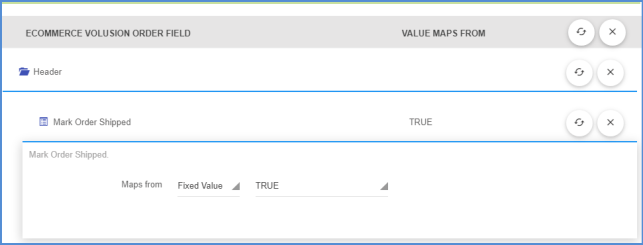StarShip’s write-back feature allows shipment information to be written back to the Volusion Order. To access Custom Write-Back Setup, go to Setup > Source Interfaces > eCommerce > Interfaces and select the Customize Interface button for the Volusion Order interface.

Click on the Header folder.
Mark Order Shipped
The “Mark Order Shipped” setting is set to True by default. This means that when the order is processed in StarShip, the order status in Volusion will be updated to “Shipped”.
Send Shipped Email
Set this option to “True” if you want the “Order Shipped” email to be sent to the customer via Volusion. By default, this write-back field is not set to anything. You must make a selection if you want the email to be sent/not sent.
When you are done, be sure to click Save All Maps to save your settings.