StarShip displays a list printing notifications when you click the printer icon in the toolbar.
![]()
The last 20 messages will display; from here, you can perform a variety of functions.

Expand Message
Click the “+” symbol next to the notification to expand the message for more information.
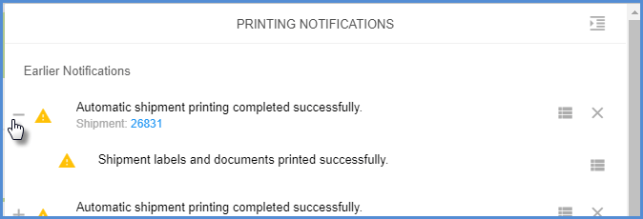
View Message
Click the paper icon next to a message to get more about the message, for example – if a preview is available.

Dismiss Message
To dismiss a specific message, click the “x” next to the message.

Dismiss All Messages
Click on the Dismiss All button to clear all the messages in the notifications area.

View Shipment
Click the Shipment Number hyperlink to open the shipment, which gives you the ability to print any enabled labels or documents.

Errors
Any errors related to printing will cause an alert to display on the Printing Notification icon, which you can click to view the error.

